If you need to block the widget for specific users, you can easily do so by following these steps:
Navigate to the Widgets Section:
Head to your Beamer dashboard and go to Settings > Widgets > Feeds Settings. You can directly access this section.Find the “Block Widget for These Users” option:
Once in the Widgets section, scroll down until you see the Block widget for these users settings.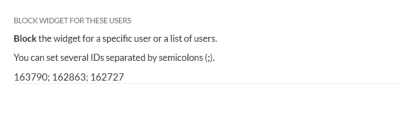
Enter User IDs:
In the provided field, you can enter the user IDs of the users you wish to block from seeing the widget. If you need to block multiple users, separate their IDs using semicolons (;).
Example: 1234Save Your Changes:
After entering the user IDs, make sure to click Save to apply the changes. Once saved, the specified users will no longer see the widget on your site.