Welcome to the Beamer Help Center
Get the help you need to keep users engaged.
Customer Communication
What can Beamer do for you?
Amplify reach
Keep customers in the know and reach users where they are. Supercharge changelog posts with in-app notifications, banners and more.
Learn moreIncrease engagement
Make engaging with your product easy and non-instrusive. From your changelog to your NPS survey—everything just feels like part of the app experience.
Learn moreBoost adoption
Skip the generic email blasts and opt for segmented, targeted messages instead. Entice adoption by showing you know users' specific needs.
Learn moreImprove satisfaction
Empower customers to share ideas and inform your product development cycle. Boost the value of your product with user-driven changes.
Learn moreExplore Beamer Products
Browse by Category
Changelog
Announce your newest products, latest updates, bug fixes, and company news.
NPS
Measure, track, and improve customer happiness with NPS.
Feedback
Hear directly from your customers, prioritize their ideas, and share continuous product updates.
Notifications
Announce your latest updates in-app with powerful widgets to suit every need.
Customizations & Settings
Make Beamer part of your app or site with full control over branding and other personalization.
Manage your account
Manage your profile, invite team members, assign roles and permissions, manage your subscription, and more.
Installing Beamer
Work with beamer in a matter of seconds by adding our embed script in your code.
Integrations
Beamer integrates with third-party apps to create complex workflows.
Segmentation
Send targeted messages to your users to increase engagement.
Frequently asked questions
Can all Changelog posts appear on a standalone page?
Absolutely! You have two implementation options for your Beamer Changelog: an embeddable widget that integrates into your existing app or site, or a standalone page with its own URL that works like a dedicated site or blog. Both can be used simultaneously.
Learn More
Can I use a custom domain with Beamer?
Yes, you can personalize your standalone changelog by using a custom domain that aligns with your brand, making it easy for users to find and remember.
Learn More
How do I segment Beamer Feedback?
Fine-tune who sees your Feedback widget and standalone page, ensuring you gather insights from specific user groups. Target by segment, URL, or combine a set of rules. Segmentation details can be set by selecting Beamer Feedback > Settings.
Learn More
I need help crafting great changelog posts. Does Beamer have any AI tools that can help me?
Yes, you can use Beamer's AI Content Generator to create well-structured content that fits your brand's voice. Just click the magic wand icon while editing a post, indicate the desired tone and length, and you'll be good to go!
Learn More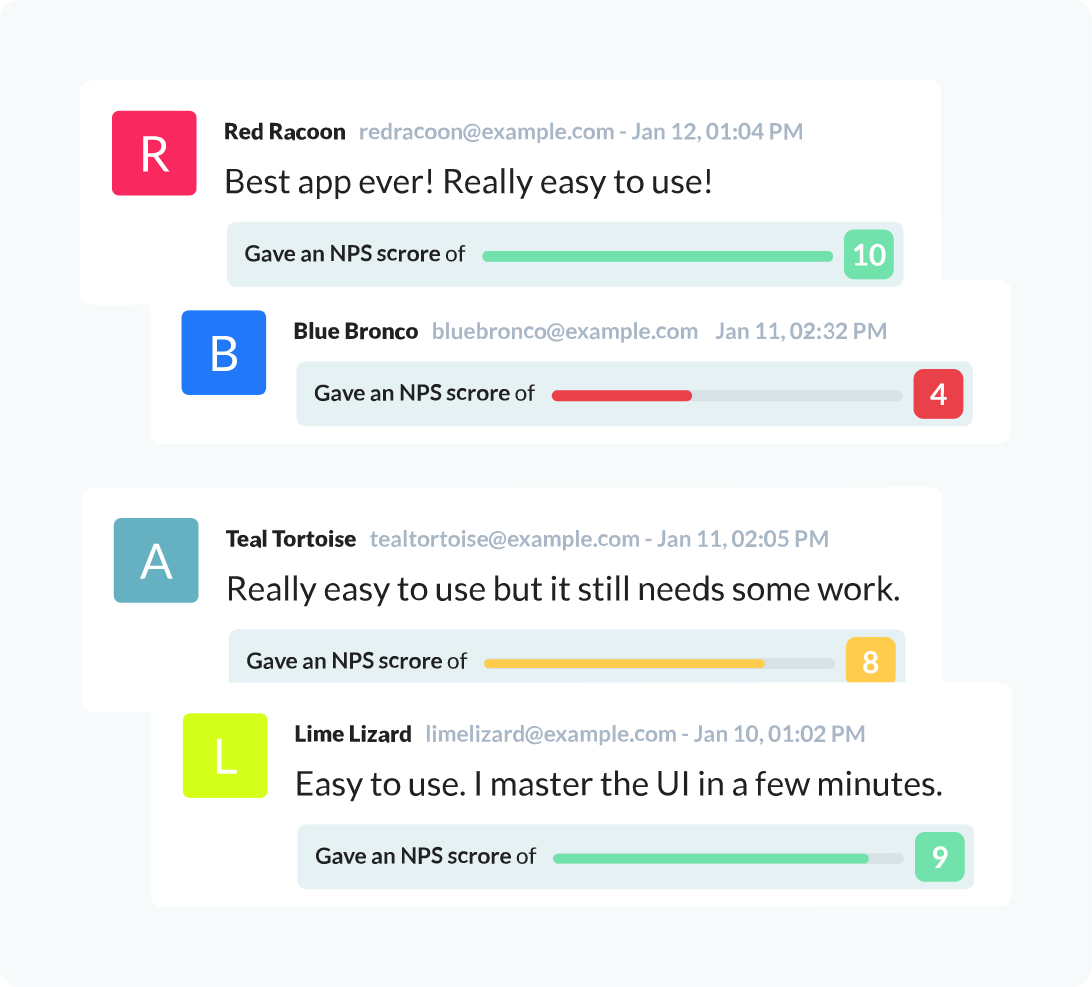

Trends and Insights
Identify patterns and organize with tags.
Discover common user responses and tag them so you can track important trends. Automated common keyword recognition and manual tagging.
Learn moreGet more out of your product releases.
Turn each launch, update, or fix into an opportunity to engage, excite, and learn from your customers.
Start for Free Get a Demo