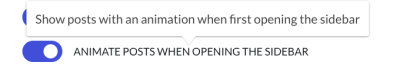To add or remove animations for posts that open in the sidebar, go to Settings > Appearance. Scroll down until you see post animation and toggle it as desired. This animation effect can make the sidebar more visually engaging for users, but disabling it offers a simpler, distraction-free look.