A 403 error typically indicates a permissions issue. To resolve this:
Check API Permissions: Ensure you have the correct permissions for the API actions you’re trying to perform. Visit API Settings to review and adjust your permissions.
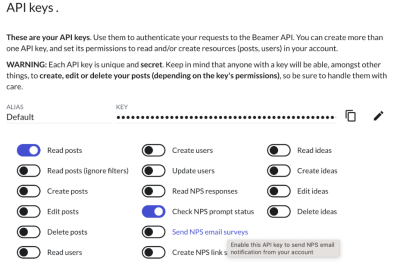
Verify API Key: Make sure you are using a valid API key with the necessary permissions for the action.