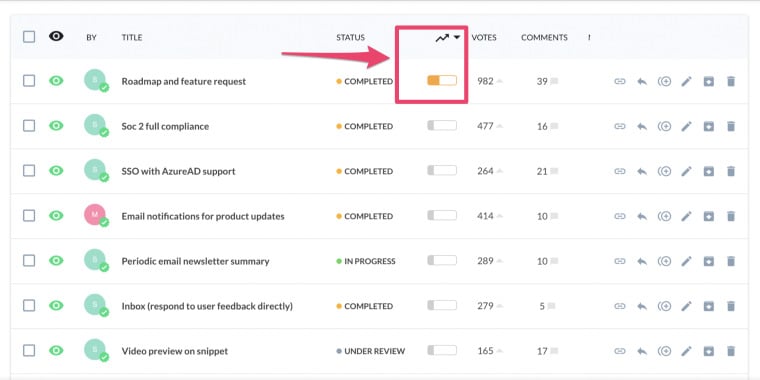Setting a Priority Score for your feedback helps you quickly and easily decide which feedback or requests are most important to address. By implementing a scoring system, you can effectively evaluate the significance of each piece of feedback you receive by entering the estimated effort and revenue expected from implementing an idea. When you assign a Priority Score, you create a clear framework that guides your actions and helps you maintain a consistent approach to addressing feedback.
Assigning a Priority Score
Select Feedback from the sidebar.
Click on the title of a feedback entry to view its details.
Set the estimated effort (in hours).
Set the estimated revenue (in dollars).
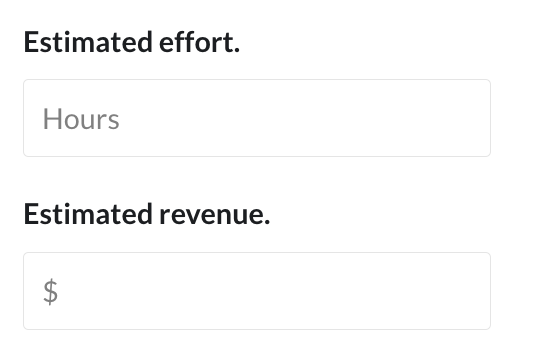
Click Save.
The Priority Score is automatically scored based on effort and revenue estimates.