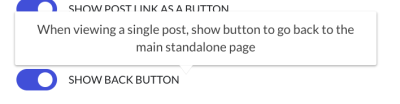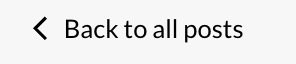If you want users to have a back-navigation option in standalone mode, go to Settings > Appearance. Scroll to the back button option and enable it to show a “Back” button. This can help users easily return to the main view from the standalone page. If unneeded, simply toggle it of.