To block search engines from indexing your standalone page
Head over to Settings > General.
Scroll down a bit to find an option labeled ‘Allow search engines to index content’.
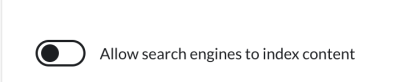
Toggle the switch next to Allow search engines to index content to ‘Off’ if it is turned on. This will stop search engines from crawling or indexing your standalone page, keeping it out of search results.
After making this adjustment, click Save Settings to confirm and apply your changes.
Note: This setting ensures your standalone page remains unindexed by search engines, providing more control over its visibility and accessibility.