To display your action link as a button:
Go to Settings.
Select Appearance and scroll down to find the Action Link Display settings.
Choose the option to display the action link as a button instead of a regular link.

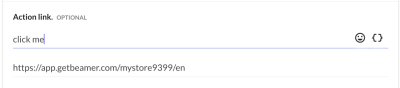
Save your changes to apply the button style in your posts.

This will make your action link stand out more prominently as a clickable button, enhancing visibility and user interaction.