Block specific users from posting comments, reactions, or ideas
Select Settings > Widget > Comments & Reactions from the sidebar.
Locate the Block Feedback From Users section and enter user IDs for the users you want to block in the field labeled Block these user IDs. Add the unique user IDs of the users you want to block, separating multiple user IDs with a semicolon (;).
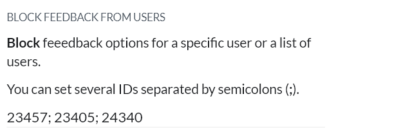
Click Save Settings.
Once these settings are saved, the specified users will no longer be able to post comments or provide feedback through .